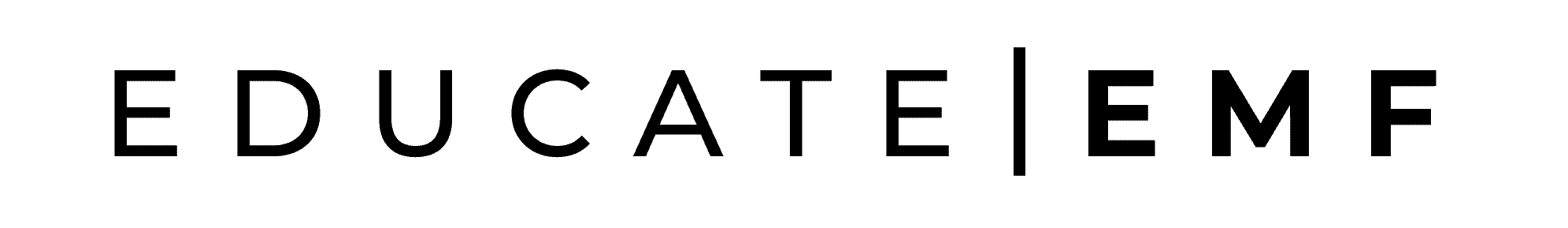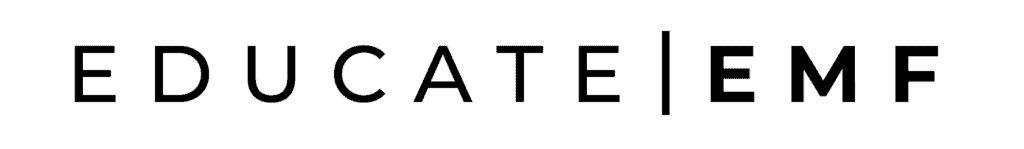In the last 20 years, WiFi has transformed from a fun novelty to a household staple. In the United States, 9 out of 10 adults use the internet daily from their phones, computers, and TVs. Many refrigerators are even hooked up to Wi Fi connections, sending wireless radio waves all through the house.
Outside the house, wireless internet connections are equally abundant, flowing across all your favorite stores, public libraries, and everywhere in between. Many cars even act as mobile hotspots to allow passengers to quickly connect to the internet and use it wherever they go. We can’t imagine our life without wi fi network nowadays. But due to high frequency it comes with a lot of criticalities in long run. So, we need to create a balance and we should know when we need to turn wi fi on and when we should turn it off.
Nowadays, there’re ample of router model where automatic wi fi option available and that too without any physical switch! Simply by using the settings app we can change adapter settings and turn wi fi connection on and off.
Looking to turn off your Wifi at home? Jump straight to that section now!
Although Wi Fi offers convenient access to the internet, exposure to its radio waves can prove detrimental to your health.
Minimizing your exposure can help prevent health issues, though that can prove difficult while out and about.
Thankfully, in your own home, you can simply switch off wireless internet and reduce the harmful radiation in your living space.
Here’s what you need to know.
You might be interested in: Do Cell Phones Emit Radiation in Airplane Mode?
Recommended EMF Protection Products
- TriField EMF Meter Model TF2 (Amazon) – measures the 3 different types of EMF radiation, including RF radiation from routers and cell phones
- Wifi Router Guard Cover (Amazon) – blocks up to 90% of EMF radiation from router using a Faraday cage
- Smart Meter Guard Cover (Amazon) – blocks up to 98% of EMF radiation emitted from your smart meter
- EMF Protection Underwear for Men & Women – Lambs uses WaveStopper technology to block 99% of UV and Wireless Radiation.
- EMF Protection T-Shirts for Men & Women – Lambs independently lab tested material blocks 99% of UV and Wireless Radiation
How to Turn Off WiFi on Your Devices
In order to reduce your time soaking up radio frequencies, turn off all the wireless devices in your home. You will need to go into the settings on your smartphone, tablet etc. to complete this important process. Here’s how.
Smartphones
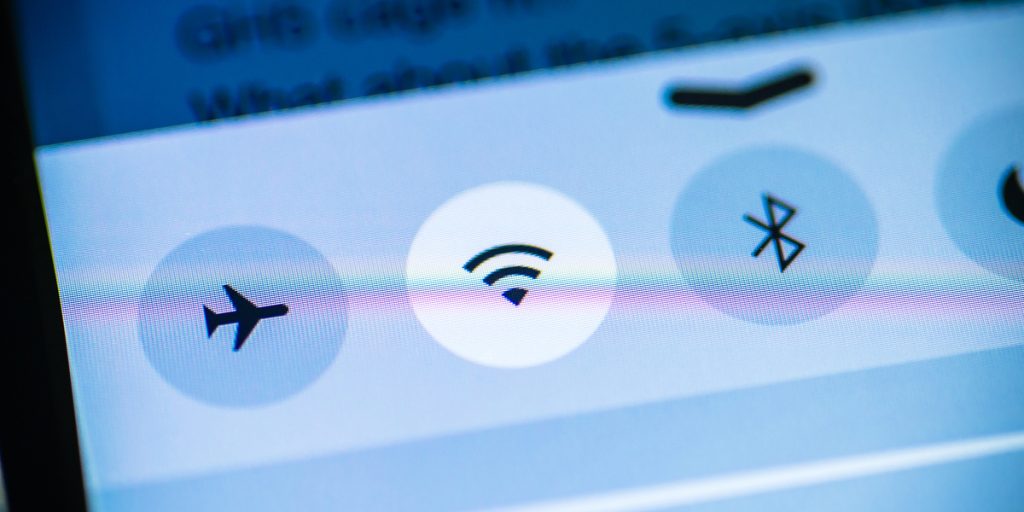
If you have an Apple phone, you will need to go beyond the Control Center to turn off Wi Fi. If you just turn off the settings in this center, it will disconnect from the selected router or device, but not stop sending signals.
Instead, you must go into settings and navigate to the Wi Fi control panel. Then, flip the toggle to the “off” to stop RF signals from moving to and from your phone.
Turning off Wi Fi on an Android phone is much the same. Simply go into the apps menu and navigate to settings. After that, find Wi Fi and turn the switch to off. With that done, you will only be able to use your phone’s data plan to make calls, browse the internet, and play online games.
Tablets
Since they use similar operating systems, disabling Wi Fi on Apple and Android tablets is similar to the process used for smartphones. For iPads, you will want to go to the settings menu and find the Wi Fi sub-menu. Toggle the switch to off and close the menu to complete this process.
On Android tablets, navigate to the settings option through the home screen. Then, move the switch to the off position and move back to the home . If your tablet does not have a data connection, then turning Wi Fi off will effectively disconnect you from the internet.
Reference: List of radiations of tablets
Smart TVs – How To Disconnect Smart TV From Wifi

Across all brands, smart TVs nest their wireless connection controls within their menus. Here’s how to find those controls.
Across all brands, smart TVs nest their wireless connection controls within their menus. Here’s how to find those controls.
Samsung (Samsung TV Disable Wifi Instructions)
Using the buttons on the TV or remote, open the menu. Tap down until you find the settings sub-menu and click on it. Look for wireless settings within that list, and then click through to find the on/off toggle. Turn the setting to off to disconnect the smart TV from the internet.
Vizio (How to Disconnect Vizio TV From Wifi Instructions)
On Viziosmart TVs, you can disconnect the wireless connection through the VIA Plus interface. Use the menu button on the remote to access that interface, then open settings and go to the system sub-menu. Within that area, you will see smart interactivity. Click through and turn it off to disconnect from Wi Fi.
Sony (How to Disconnect Wifi From Sony TV Instructions)
Sony smart TVs also nest their wireless controls within the main menu. Access that menu by pressing the home button on the remote, then navigating to settings. Within that sub-menu, go to network, then advanced settings. Look for built-in Wi Fi and turn it off to disconnect the wireless internet connection.
All other smart TV brands follow similar steps to shutting down Wi Fi. If your brand is not listed here, just open up the menu and look for anything related to wireless network connections. Then, search for the off switch to disable that function.
Roku (How to Disconnect Roku TV From Wifi)
Your Roku will automatically remember your Wi fi details and connect to the internet. But you can disable the wifi without a problem. Press the “home” button and go to “settings” on the left side of the home screen and open the settings from there. On the settings screen, scroll to “System” then “Advanced System Settings” then “Network Connection Reset.”
Select “Reset Connection” and press “OK” on your remote. From here the Roku will roboot and forget the Wifi network.
Laptop
Laptops have their wireless settings easily accessible in the bottom right hand corner. Just click on the wireless icon in the corner, then click the WiFi button. With a click, the wireless connection will turn off and remain that way until it is triggered to reconnect. Make sure that it says manually under “Turn WiFi Back On” to keep it disconnected until you choose to switch it back on. Otherwise, it will automatically just turn off wi fi and back on in the set amount of time.
Turn Off WiFi on Kindle
To turn off WiFi on your Kindle, you will need to activate airplane mode. You can do so through the settings menu. Upon switching on airplane mode, all wireless functions will cease, halting all RF signals from that device.
Once you have all these devices’ wireless connections turned off, you can rest assured that the majority of the wireless signals have been banished from your home.
How to Turn Off WiFi in Your House
If WiFi enabled, your internet router/ routers also produces RF signals and sends them flowing through your home. Thankfully, it is easy to turn this function off when wifi router remotely not in use.
You can do so through your computer software, on the hardware itself, or by simply unplugging it. Here are the 3 ways to turn off Wifi at home:
1. Disable WiFi on Router from Computer
To interface with your router through your computer, you will need to type its web address into your internet browser. This address is usually “192.168.1.1,” though it can differ for certain router brands. From there, you will need to enter your username and password to access the controls.
Once inside the system, go to the wireless settings menu. Find the toggle switch for enabling and disabling wireless and switch it to the off position. With that done, your router will only operate using a wired connection, so make sure you have an ethernet cable on hand for future changes.
If you’re interested in wired up internet access, check out this article on how to get wired internet throughout your house and even upstairs
2. Turn Off on the Physical Router
If your router has a switch on the side, you can turn it off without navigating through the software. Simply flick the switch off as desired to minimize the radio waves moving through your household. Then, when you want to use a wireless connection, flip it back on and wait a few seconds for the functionality to return. If you work with your system professionally then it’s advisable to turn the router off at night.
3. Unplug It
If neither of these options work for you, it is possible to halt wireless signals from coming through your router by unplugging it. By going this route, you may need to repeat the setup steps once again upon plugging it in, especially if left unplugged for an extended period.

How Does WiFi Work?
Although we all know it as WiFi, this term actually refers to wireless fidelity. This widespread technology allows people to connect to ultrafast broadband internet from nearly anywhere. Since these connections do not use any wires, they rely on radio waves to transmit data.
Although it works similarly to car radios and cell phones, WiFi uses a different set of radio frequencies, or RFs, to avoid signal disruptions. While AM radio signals work in the kilohertz range, FM relies on megahertz, or millions of hertz per second. WiFi, on the other hand, operates in the 2.4 and 5 gigahertz range.
By relying on these high-intensity radio frequencies, WiFi sends out billions of radio waves per second to transmit data. As a result, its intensity is much closer to microwave frequencies than radio or other communication technologies. In fact, microwaves can even disrupt the signals made by older wireless networks and internet equipment.
With wireless internet technology always moving forward, this is just the beginning. Connections are getting faster and faster every day and supporting more data streams than ever before.
What Effect Does WiFi Have on My Health?
The billions of radio waves per second produced by your WiFi router are essentially non-ionizing radiation. This type of radiation excites the atoms in your body, causing them to vibrate at high rates of speed. Day after day, the exposure causes damage at the cellular level, potentially resulting in serious health problems. While purchasing a phone, we need to check cell phone radiation chart once beforehand to get a safe purchase.
Through many research studies, scientists have indicated that the problems often begin as the cells inside your body suffer oxidative stress from sustained exposure to radio frequencies. This type of stress accelerates aging at the cellular level and even harms protein and DNA.
As this issue continues, the cells fail to function as intended, leading to tissue damage and serious health complications. Cancer, diabetes, and metabolic disorders, for example, are all likely triggered by oxidative stress. Neurological disorders can also arise, including Alzheimer’s disease, as the nerve cells in the brain die.
Reproductive disorders link back to radiofrequency exposure as well. For starters, the radiofrequencies disrupt the body’s ability to produce the right amount and type of hormones. This can impact everything from sperm production to ovulation. In addition, men may suffer changes to the structure of their testes, further contributing to lowered sperm counts and viability. And if women do manage to get pregnant, WiFi can impact the growth of the baby in the womb.
Overall, the effects are cumulative, meaning they add up over time while in the range of damaging radiofrequencies from wireless devices. Worse yet, they are not reversible. Once the cells are seriously damaged, they do not recover. The health effects that arise may respond to modern treatments, though that is not guaranteed.
Although it is not possible to reverse the damage, you can reduce your exposure to RF signals by simply turning off the wireless devices in your home. With that move, you minimize the risk of cell damage and all the health problems that could arise as a result.
Wrapping it up
When you take the steps to protect yourself from unnecessary radio waves, you can decrease the impact of non-ionizing radiation. Although you cannot fully eliminate these frequencies from your midst, your efforts at home can make a big impact. So, take the time to turn off your devices and router, then rest assured that you have likely taken the right steps toward protecting your health.
References
Pew Research Center. Internet/Broadband Fact Sheet. 2021.
Pizzino G, Irrera N, Cucinotta M, et al. Oxidative Stress: Harms and Benefits for Human Health. Oxid Med Cell Longev. 2017
Singh R, Nath R, Mathur AK, Sharma RS. Effect of radiofrequency radiation on reproductive health. Indian J Med Res. 2018
Pall, M. Wi-Fi is an important threat to human health. Environmental Research. 2018
Read next: A full guide to Wifi router guards and how to reduce their RF radiation by 90%