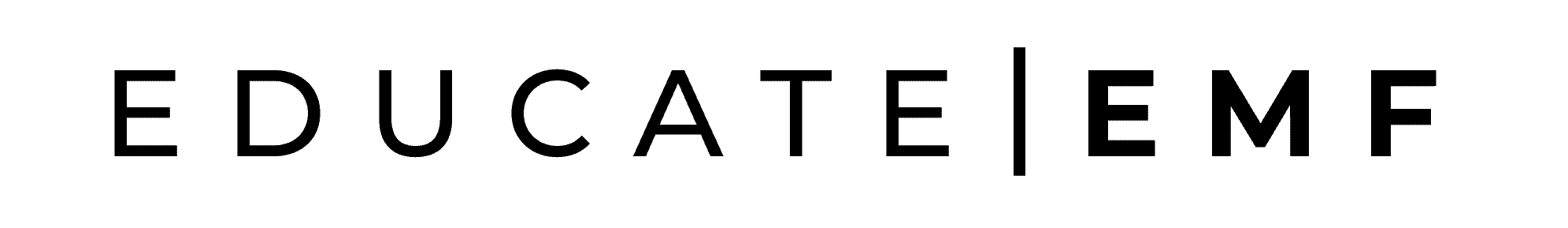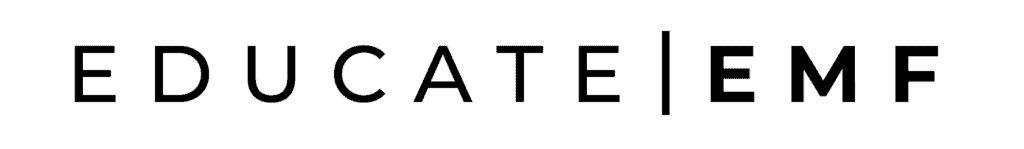It’s safe to say that the internet changed the world. It’s also safe to say that Wifi helped the internet in that accomplishment. It’s one thing to connect people around the world. It’s another to make that connection convenient.
Despite the convenience of Wifi, it’s not necessarily the best way to distribute internet connections across a house. First the health implications of constant wifi are significant. Second, if you put enough walls and obstacles between you and your Wifi router, you’ll get major signal loss. So you’re basically exposing yourself to non-ionizing radiation for limited benefit.
For these reasons and more, you might want to consider wired connections throughout the house — even if you have more than one floor. It might feel like a daunting proposition, but there are some methods that can make the endeavor easy and well worth your time and energy.
Everything You Need to Get Started
If you’re going to completely get rid of Wifi and keep your internet, you’ll need some good tools. Some of these may seem familiar; others are specialty tools for specific types of connections. We’ll go over each in turn.
First, you need a modem (this is a common one on Amazon). If you already have internet, then you already have a modem. A lot of modems are actually modem/router all-in-one devices. What that means is that they broadcast Wifi. The good news is that you can turn the Wifi off. Once you do, all of your connections will ultimately have to plug into the modem.
If the modem doesn’t have enough ports for your plan, you’ll also want to get a switch. Basically, this is like a router, but it only works with wired connections. Your switch needs to have enough ports for every device you want to plug into it.
This is a common option from Amazon:

Those are the universal tools. The other things you need will depend on your connection plan. We’ll cover each plan in detail in a minute, but these are your cheat sheets for the stuff you’ll need.
Option 1
- Drywall knife
- Ethernet cables
- Crimping Kit
- Junction boxes
- Ethernet Jacks
- Fish tape
Option 2
- Powerline adapter kit
Option 3
You might have noticed that Options 2 and 3 require fewer tools. There are good reasons for that.
- MoCAkit
How to Get Wired Internet Upstairs
Option 1: Ethernet Everywhere
This is the most straightforward method. It’s also the most labor-intensive. Simply put, you’re going to string ethernet upstairs.
The concept is simple, but in practice, it’s not always so easy.
Ideally, you’ll want to run the cables behind the drywall and potentially through the attic (once upstairs). In order to do this, you’ll need a few hundred feet of ethernet cable.
The good news is that you can get bulk rolls of ethernet at major hardware stores, and it’s surprisingly affordable.
The bad news is that you’ll have to learn to crimp the cables yourself.
It’s not too difficult and if you’ve ever replaced your own outlets or switches you should be familiar.
You can get a simple crimping kit at a hardware store or Amazon like this one. It comes with instructions. This video will get you setup:
Choosing an ethernet cable
You also have to make a decision about what type of cable to get. Cat5 Cable is pretty darn cheap, but it’s the slowest. It can only run at 100 Gbps. That’s enough to stream high definition movies on a couple of devices, but probably not more than three or four at the same time. Cat6 Cable is 10 times faster, but it costs more.
You have to decide if the price is worth the speed, but keep in mind that you may want faster internet in the future. Running all of these cables twice won’t be fun.
In order to run the cables to every room (and potentially every device), you need a good ethernet switch. It should be in the same room (or closet) as the modem. That way, if there’s a connection problem, you can troubleshoot them together.
Easily enough, you’ll run an Ethernet cable from the switch to each room that you want to have connected.
Since you’re running the cables behind the drywall, you only need a jack and cable per room. While fishing the cable can be painstaking, the planning is self-evident. Of course, if you’re really not comfortable with the idea of doing the work, you can pay a professional to run the cables for you.
The advantage is that Ethernet provides the most stable internet connections you can practically get inside of a home, and if you’re a heavy internet user, that might be worth it. Otherwise, you might try the next option first.
Option 2: Powerline Adapters
Powerline adapters (Power-line communication) are a complete inversion of running Ethernet. They’re a little slower and less stable, but they are about the easiest thing in the world to set up.
Here’s how they work.
At each room where you want internet, you plug a Powerline adapter into one of the outlets in the wall.
The adapter will convert the internet signal to run through your existing power cables in the house. You don’t have to cut any holes, and you don’t have to run cables.
Because this runs the internet through power cables, there is no additional EMF produced in the process. It’s exactly as safe as using Ethernet, and it gets you significant reductions in total EMF exposure.
In addition to your Powerline adapter kits, you will need some short ethernet cables. Those will connect your adapters to the switch or modem on one end and the devices you’re using on the other end.
Many Powerline adapters are made to work with Wifi, but that’s completely optional, and you can leave Wifi out of the equation.
Best of all, you can run as many of these adapters as you need. This really is the easy way.
This Powerline adapter on Amazon is a good option (product FAQs here). These ethernet cables come in different lengths for your setup.

Option 3: MoCA (Multimedia over Coax)
The third option is basically a cross between the first two.
It involves cabling that is already run through the house, and that makes installation pretty easy.
It also involves cabling designed specifically for digital communication, and that leads to stronger, more reliable signals and faster internet speeds. Since you’re getting the best of both worlds, you can guess what the catch is: it costs more.
MoCA is a tech acronym that stands for multimedia over coax.
If you already have cable lines (for cable TV or satellite), then those lines can be converted to carry your internet.
These lines get up to 1 Gbps, which is faster than Powerline adapters and faster than the cheapest Ethernet cables.
The installation of MoCA is a lot like Powerline adapters. Here’s what installation of these looks like:
You get a set of MoCA adapters and plug them into the coaxial ports in the wall.
On one end, you connect your modem, on the other end, you connect your devices. Again, MoCA comes with Wifi options, but you can choose not to use them. The adapters that run through the coax cables don’t use Wifi unless they are labeled for it.
Here’s the Motorola Moca adapter from the video. And here are the network setup instructions on the Motorola website.
Keep in mind that if you don’t already have coax cable everywhere you want it, MoCA suddenly becomes just as challenging as Ethernet and a lot more expensive.
Recommended EMF Protection Products
- TriField EMF Meter Model TF2 (Amazon) – measures the 3 different types of EMF radiation, including RF radiation from routers and cell phones
- Wifi Router Guard Cover (Amazon) – blocks up to 90% of EMF radiation from router using a Faraday cage
- Smart Meter Guard Cover (Amazon) – blocks up to 98% of EMF radiation emitted from your smart meter
- EMF Protection Underwear for Men & Women – Lambs uses WaveStopper technology to block 99% of UV and Wireless Radiation.
- EMF Protection T-Shirts for Men & Women – Lambs independently lab tested material blocks 99% of UV and Wireless Radiation
How to Get Wired Internet in Another Room
Getting wired internet in another room works the same way as bringing it upstairs. You have a few options:
- Run ethernet cable to the room using the instructions above
- Use a Powerline adapter (Power-line communication). This is the easiest option but it comes at the cost of some speed. Full instructions on setting up a Powerline adapter are above.
- Multimedia over Coax (MoCA) is a good option if you’re already wired for cable TV or satellite. These are a similar installation as Powerline adapters (instructions above) with the advantage of being about 1 Gbps faster.
Bottom line, running ethernet cables is the cheapest and results in the fastest, cleanest internet connection but it’s most labor intensive. Powerline adpater or MoCA are the other options and which you choose depends on the current wiring in your house.
How to Get Ethernet in My Room
If you want the quickest, most secure internet wired ethernet is the way to go.
If you’re already wired for ethernet, you’re in luck. Simply plug in and go.
If not, you’ll have to run the ethernet cable to your room, which is likely to get in the way. Your best bet is to have your internet company install an ethernet jack in your room if possible.
If none of these work, you might want to go with a Poweline adapter. They’re easy to setup – just plug a Powerline adapter into one of the outlets in the wall. The adapter will convert the internet signal to run through your existing power cables in the house. You don’t have to cut any holes, and you don’t have to run cables.
The Netgear Powerline adapter from Amazon is a good bet. It’s a little bulky on the wall but plug it into an outlet then plug an ethernet cable in it and run it to your computer.
How to Get Ethernet When Router is Far Away?
You have three choices: run an ethernet cable, use a Powerline adapter, or use a MoCA adapter. All three are outlined above and each have advantages and disadvantages depending on your current wiring setup.
Ditch Wifi for Your Health
All three of these methods accomplish an important goal.
They reduce the overall EMF radiation in your home. While they won’t bring the exposure down to zero (a feat that isn’t possible on this planet), the rule of radiation is that less is always better.
Wifi Is an incredibly convenient technology, but it works by broadcasting EMF radiation. If that’s something that concerns you, ditching Wifi is important.
Some of you reading might be wondering if Wifi is really all that bad. The purpose of this is to show you how to ditch Wifi. No one is here to scare you.
So, we’re not going to go all the way down the rabbit hole. Instead, we’ll keep it simple.
The health impacts of Wifi have only been studied for a few years, and there’s a lot of important research left to do. Even so, the World Health Organization and several states in the U.S. have marked Wifi and radio signals as potential carcinogens. They acknowledge that there is an undetermined risk associated with the technology.
So, if you want to be safe, you can cut Wifi and not have to worry about what science might reveal down the road. The bonus is that wired connections are faster and more stable than Wifi anyways. You’re putting in a little work, but there are only benefits to be gained.
Wrapping it up
Wifi is certainly convenient, but it’s not the only way to have internet throughout your house. With a little effort and/or ingenuity, you can have even better internet in every room. Best of all, once the work is done, you can count on those connections for years to come. It’s safe to consider this endeavor an upgrade to your home, and if that upgrade comes with some peace of mind, then there’s little reason not to do it.
Next: Learn more about Wifi Router Guards to reduce RF radiation by about 90%