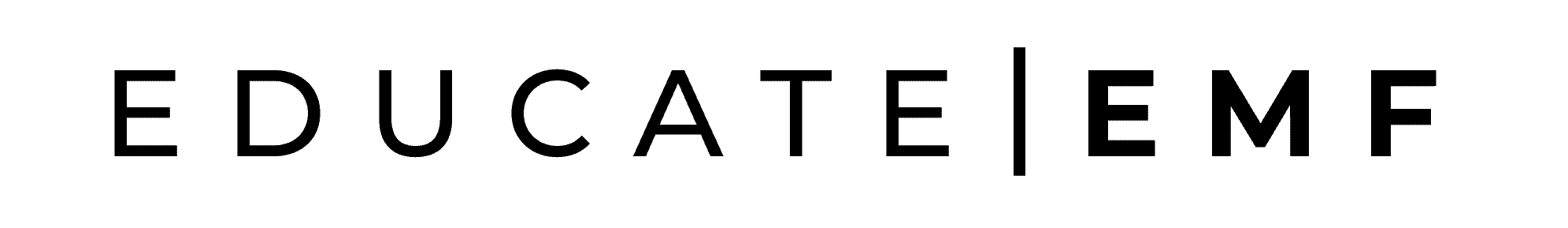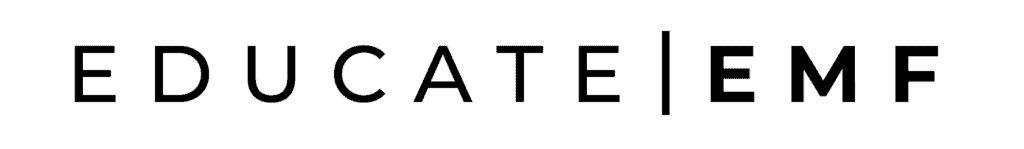Last modified on February 4, 2022
Across the United States, one in five people have a fitness tracker recording their every movement and supporting their fitness goals. As they run, hop, and bike for better health, their trackers by Garmin, an Apple Watch (Get its EMF details here), Fitbit and other key players log their activity without fail.
Then, as these devices help users improve their health, they share their successes, helping drive sales into the stratosphere. But not everyone is hopping onboard quite yet.
Since these devices tend to connect to smartphones and computers, they do not work for everyone.
People who would rather not expose themselves to radiofrequency electromagnetic fields, or RF EMFs, for example, might skip the tracker and all its health benefits.
You might be interested in: 7 Things you Need to Know About Fitbit Radiation
But, thankfully, that is not altogether necessary, as there are some fitness trackers available that do not require additional devices to function. Here’s a look at the options.
What are Fitness Trackers and What Do They Do?

Fitness trackers are wearable devices that detect and record movement and much more. These trackers typically fit around the wrist or waist to keep close watch on your activities throughout the day.
They record a variety of metrics along the way, such as:
- Total steps taken
- Distance traveled
- Heart Rate
- Calories burned
Some trackers even record sleeping habits, helping people improve their health through both the day and the night.
While the vast majority of these devices sync up with smartphones and computers to share the recorded data, it is not necessarily required.
Many just have screens that can display your daily metrics, so you can manually record them in a notebook or confirm you have met your goals.
There are even ones that allow you to disable Bluetooth and use them manually, despite their intended connectivity options.
Bluetooth devices like Bluetooth headphones are not safe for prolonged use.
Problems with Trackers That Require a Smartphone
Fitness trackers designed to connect to other devices are problematic due to the radiation emitted by their wireless connectivity. Most use Bluetooth within the 2.4 and 2.48 gigahertz, or GHz, band range to pair with smartphones and computers.
Use of Non ionizing Radiation
Although this technology is touted as safe by tech companies, perhaps nothing could be further from the truth.
As a short-range wireless technology, Bluetooth emits non-ionizing radiation as it operates, exposing your body to harmful frequencies.
With the fitness tracker strapped to your wrist, the radiation pulses through your system and energizes the atoms.
More Tracking = More Radiation?
Every good fitness (for an example, Apple watch) tracker tracks sleep quality and patterns, outdoor workouts, swim tracking using the built in gps system, heart rate monitoring by taking heart rate data. That means in order to track a bunch of activities almost all fitness trackers emits radiation.
A good fitness tracker features connected gps and some advanced features like control music volume, wireless charging, tracking blood oxygen levels, activity tracking. All the features talked here are directly connected to the radiation by the smart watch or fitness trackers.
Apart from these it automatically detects music mode, body fat ratio, bike rides and heart rate. But did we question, how fitness trackers work actually.
How a Best Fitness Tracker Works
These trackers keep emitting low level radiations to detect blood oxygen level and motions through its sensors and gps.
Using the pulse rate, oxygen level and motions the fitness trackers track the type of workouts and heart rate through its heart rate monitoring and calorie burn algorithm. Most fitness trackers work in the same way.
A good fitness tracker features long battery life for day long activity tracking though on live gps mode, battery life lasts maximum 8-10 hours even for the best fitness tracker!
Why We Use a Fitness Tracker
We generally use a fitness tracker to get some fitness features like these.
Though every gps system detects distance covered, using internet connection it syncs all data (using bluetooth connectivity) from sleep monitoring to stress levels by checking blood oxygen level through mobile phone apps, some best fitness trackers which some with water resistance feature can track calorie burned while swimming also!
We don’t need any smartphone app to check the data. Right on the bright amoled screen we can check all the metrics on the go!
Advanced Metrics vs Health Hazards
A few which are regarded as the best fitness trackers (like fitbit premium or fitbit inspire) offer excellent battery life and more advanced metrics.
Heart rate monitors and skin temperature detection with all sort of advanced activity data are synced up also.
Unlike ionizing radiation, the exposure does not immediately rip electrons from the atoms, but it does cause damage.
Even while wearing the trackers on a short-term basis, users have reported:
- Nausea
- Headaches
- Dizziness
Long-term use results in oxidative stress at the cellular level and can cause cancer, reproductive disorders, and other serious health complications
Even if you are not concerned about these health repercussions, you might find fitness trackers less than ideal if you do not have or even want a smartphone.
Either way, you do have many other options that take wireless connectivity out of the equation altogether.
That way, you can benefit from using fitness trackers without impacting your health in other ways. Or have to compromise your values or finances to participate in this exciting world of high-tech fitness tracking.
How a Fitness Tracker Keeps Sleep Tracking
Here comes the accelerometer. It detects small motions and how much movements we’re making while sleeping.
Then the system fetches the data and puts into its algorithm to find out sleep quality. This is how almost all fitness trackers work.
Read more: Things You Need to Know About Fitbit EMF Radiation
Pedometers (Fitness Tracker That Does Not Require a Smartphone or Computer!)

Pedometers provide the basic function of a fitness tracker without a wireless connection and the resulting radiation exposure. Since their inception in the 1780s, these basic devices have changed in amazing ways, though their main functions remain intact. Although each iteration differs in how they do it, pedometers track steps taken each day, giving a clear picture of your overall activity levels.
Here’s a look at the different varieties, none of which require a smartphone or computer.
Mechanical
The earliest pedometers were fully mechanical and just used a pendulum to record steps. This low-tech device hooked around the waist to accurately capture movement.
With each step, a pendulum inside the device would swing and activate the inner lever. Each time that happens, the gear inside would move the clock forward a single digit.
Since these devices do not have a digital screen, they have fallen out of favor in recent years. They have since been largely replaced by electromechanical models.
Electromechanical
Electromechanical pedometers still have a trusty pendulum to track movement. Instead of activating a lever and gear, however, they trigger a counting circuit. As the pendulum swings, it hits a thin spring that closes the circuit and ticks the counter forward. Then, your count shows up on a handy LCD display that keeps you well-informed throughout the day.
The most popular electromechanical fitness trackers include:
iGANK Simple Walking Pedometer (Amazon.com)

Realalt 3DTriSport Walking 3D Pedometer (Amazon.com)

3DFitBud Simple Step Counter (Amazon.com)

Each of these options clip or hook onto your belt, keeping it accessible and allowing the pendulum to function as expected.
Electronic
With the development of accelerometers, fitness trackers have evolved even more. These high-tech microchips detect acceleration forces and use that data to determine when you are taking each step. Then, they display the steps on a digital screen for your immediate review.
The best selling electronic trackers include:
ACCUSPLIT Accelerometer Activity Tracker Pedometer

EKHO MVPA Accelerometer

Since these electronic devices do not have moving parts, such as a pendulum, they are much more reliable than electromechanical models.
Across all varieties, pedometers never need to hook to a computer or smartphone to record and display your steps.
Unlike high-tech activity trackers, they cannot display your heart rate, calories burned, or other key pieces of data.
Activity Trackers Where You Can Turn Off Bluetooth
If you want the full functionality of modern fitness trackers, then pedometers just will not do. Instead, you need to pick up an activity tracker that allows you to turn off the Bluetooth and use it manually.
Choosing the Safe One (Best Fitness Trackers) is the Best Bet
You can find these devices from both Samsung and Garmin across many of their model lines. These brands allow you to move through the settings within the device itself to toggle Bluetooth on and off.
This keeps you from having to connect with a smartphone or computer, as is required to turn off wireless connectivity in Fitbit devices.
The only downside of using these trackers without this connection is that they will not automatically store data across several days.
Instead, you must jot down your stats the old fashion way using a pen and paper. As long as you record the data at the end of the day, you will not miss out on recording your progress.
How to Turn Off Bluetooth on Your Fitness Tracker
If you have a Garmin or Samsung fitness tracker, here’s how you can turn off the Bluetooth connection and protect yourself from radiation exposure.
Garmin vivosmart 4

- Select Settings
- Select the phone icon
- Select the Bluetooth icon
- Off
Samsung Galaxy Watch 4

- Use the apps screen to navigate to settings
- Go to connections and select Bluetooth
- Turn the function off
With that done, the devices will no longer attempt to send a wireless signal. You can then rest assured that the fitness tracker is not exposing your system to non-ionizing radiation.
If you are ready to bring a fitness tracker into your life, you have many great options that do not require wireless connectivity.
You can use them to your heart’s content to improve your health and fitness — and without having to hook up to a smartphone or computer.
Just select your ideal functionality level from the available brands and get out the pen and paper to begin tracking your progress toward wellness.
References
McCarthy, J. One in Five U.S. Adults Use Health Apps, Wearable Trackers. Gallup. 2019.
Kontogianni, G. Drawing of the 2.4GHz band shared with Bluetooth, Wi-Fi and microwave ovens.
Physicians for Safe Technology. Wearable Wireless Devices for the Whole Family: Connection and Convenience or Caution? 2020
Read next: more on cell phone safety with the best air tube headphones to provide distance from your body and a cell phone.