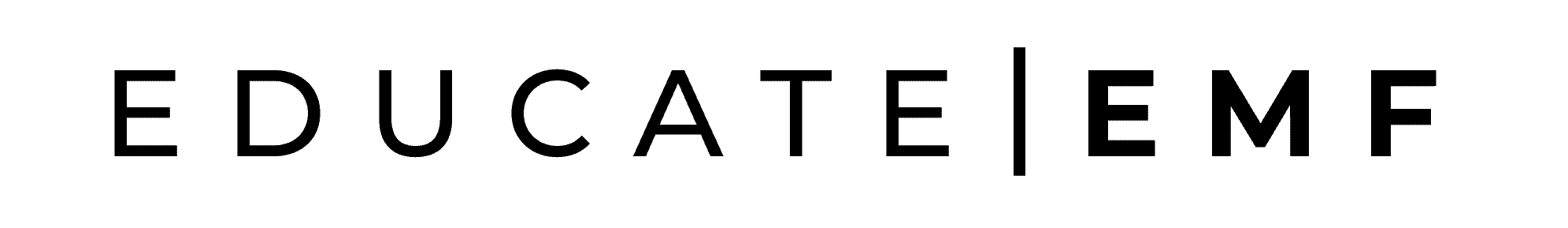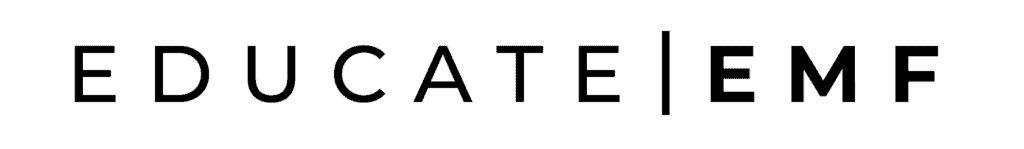Let me ask you this – when was the last time you walked into a coffee shop or cafe and didn’t see people working on laptops? How about a school classroom, college campus, even dining tables and bedrooms? The fact is, we live in the digital age and laptops are everywhere.
It’s important to know the EMF radiation dangers associated with laptops and make smart decisions around usage and when you do have to use them, how to mitigate the effects.
Laptops do emit radiation and the how much radiation varies from brand to brand and model to model (JUMP to the information by brand below!).
Just like with other devices, it can be hard to get an exact measurement of EMF from a laptop. At different moments in the day, a laptop could be updating software, completing downloads, or running virus scans. At each of these moments, the laptop is producing a different level of EMF because the computer requires more power.
Especially when your laptop is turned on and charging, the EMF is significantly higher than when it is turned off and unplugged.
Understanding these fluctuations in EMF can give you a slight advantage because you are aware of actions you can take to reduce EMF radiation.
The Types of Radiation Emitted from Laptops
EMF radiation is the primary type of radiation you will see with laptops, as well as with other devices like cell phones, wifi routers, desktop computers, and so on. But what exactly is EMF radiation?
The “EMF” in EMF radiation stands for electromagnetic field.
Radiation comes off the electromagnetic field and spans out a radius of several feet, depending on the intensity of the EMF. Strength depends on the type of device; for example, city power lines have an EMF that can extend all the way into your home, while smaller devices are only about a foot away from the source object.
Pretty much all wired and wireless electric devices have some level of EMF, whether it is a significantly high level, such as with cell phones, or low, like with a hairdryer, which has EMF just like any other device.
If you use hairdryer everyday then we recommend to get a low EMF one. You can check our article on it.
RF Radiation
RF, also called radiofrequency, is emitted from radios, and any device using Bluetooth or Wifi capabilities, since they must send out a signal wirelessly to another source.
Since your laptop is connected to Wifi and 4 Bluetooth devices (maybe more?), it’s also emitting RF radiation.
RF has a lower frequency and radiation level than the standard EMF radiation of other devices, but they are all encompassed under “low-frequency EMF” on the EMF spectrum.
To further understand the differences in frequencies between RF and EMF radiation, check out the official EMF spectrum.
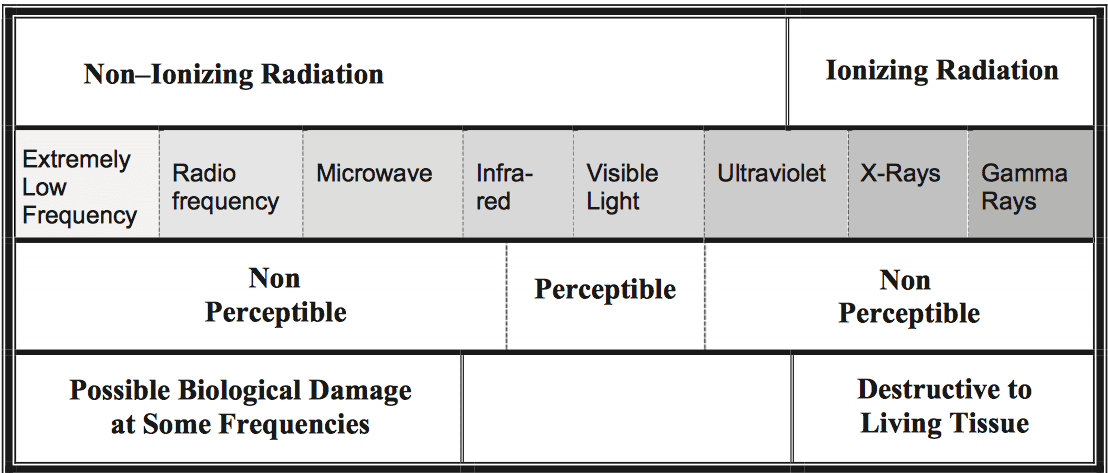
On this spectrum, you will see that radiofrequency (RF) is non-ionizing, non-perceptible and does have possible biological damage.
We can measure the RF radiation by SAR Value. Let’s take a look at the SAR value of some major laptop brands next. (Jump to that section now.)
Thermal Radiation
Something unique to just a few types of devices, including laptops, is the presence of thermal radiation- heat. Thermal radiation comes from electromagnetic waves and can be quite dangerous in electronics.
Ever sit with a laptop on your lap for an hour or two? Enjoy those burning hot thighs? That’s thermal radiation.
Whether it was from a gaming console, an old phone, a tv, or a laptop, you may have noticed heat after using one of these items. Thermal radiation can be a serious problem if it raises too high, but this does not mean that the EMF level of a device is high.
SAR Information By Brand
I searched for SAR information for all of the major laptop brands. Some manufacturers made it easy to find their radiation information, some made it difficult, and some just doesn’t exist (frankly, this is concerning).
I will continue to research and update this table. Here’s what I found by brand:
| Brand | Provides SAR Info? | Link to Page |
|---|---|---|
| Apple | Yes | Apple |
| Lenovo | Yes | Lenovo |
| HP | No | |
| Dell | Kind of (info below) | |
| Asus | Kind of (info below) | Asus |
| Samsung | Yes | Samsung |
| Yes | Samsung |
Apple
Apple provides this information regarding RF exposure for their popular MacBook Pro M1:
MacBook Pro M1 has been tested and meets applicable limits for radio frequency (RF) exposure.
Specific Absorption Rate (SAR) refers to the rate at which the body absorbs RF energy. The SAR limit is 1.6 watts per kilogram in countries that set the limit averaged over 1 gram of tissue and 2.0 watts per kilogram in countries that set the limit averaged over 10 grams of tissue. During testing, MacBook Pro M1 radios are set to their highest transmission levels and placed in positions that simulate use against the body.
Cases with metal parts may change the RF performance of the device, including its compliance with RF exposure guidelines, in a manner that has not been tested or certified.
Lenovo
Lenovo provided this information on their SAR page:
SAR is a measure of the rate at which energy is absorbed by the human body when exposed to a radio frequency (RF) electromagnetic field. It is defined as the power absorbed per mass of tissue and has units of watts per kilogram (W/kg).
SAR can be an average measure over the entire body, or a small sample amount. What you get is the greatest level measured in a defined area of the body.
HP
HP laptops SAR levels could not be found – this is concerning. I will continue to check and update.
Dell
Dell does provide SAR information within the product support pages of their laptops. For example, here is how I was able to navigate to the Inspiron 5415 Radiation Exposure information page:
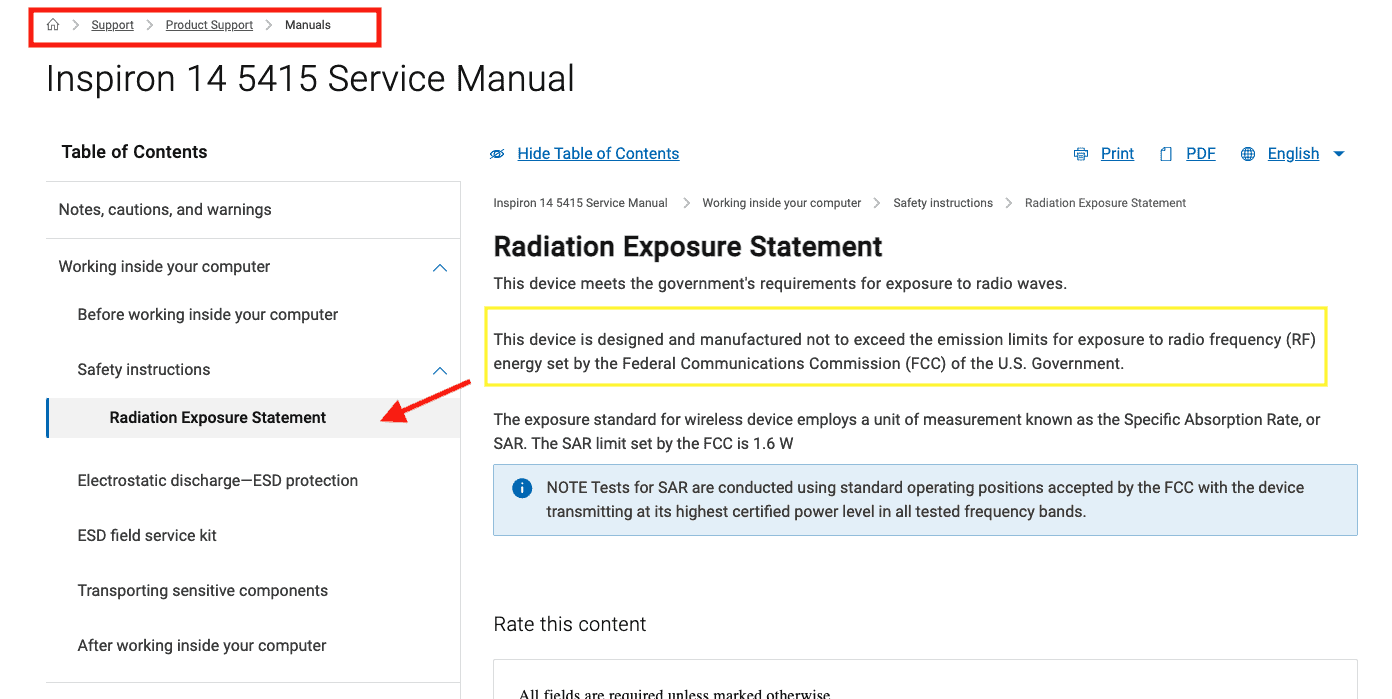
What Dell doesn’t tell you is the SAR levels for this laptop, only that it is designed and manufactured not to exceed limits for exposure to RF energy set by the FCC.
Asus
Asus is similar to Dell that you can find manuals with information about RF exposure information but it doesn’t list specific levels.
Here are some examples: e-manual, e-manual, and e-manual.
In these manuals you will find something like the following listed in this e-manual:
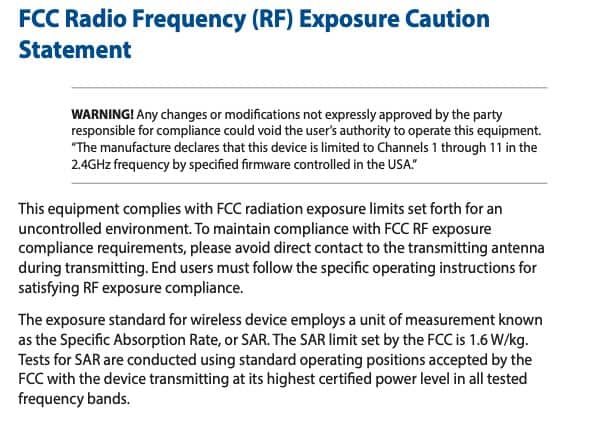
Samsung
Although you have to be a bit of a detective, you can find the SAR information for Samsung laptops from their product information pages.
For example, here’s the Galaxy Book Flex2 Alpha product page. Scroll down to where the manuals are:
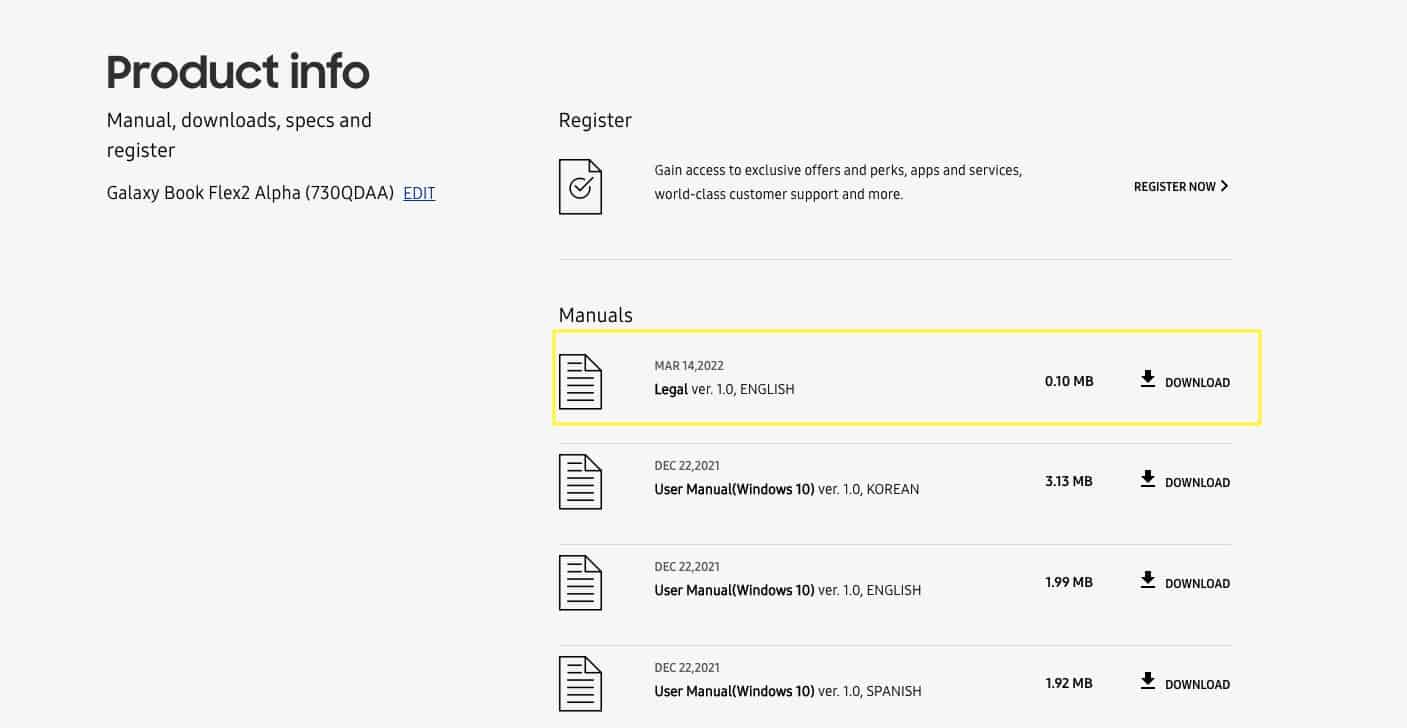
Open the Legal manual. Then get out your magnifying glass because the SAR info is buried in there. But it’s there:
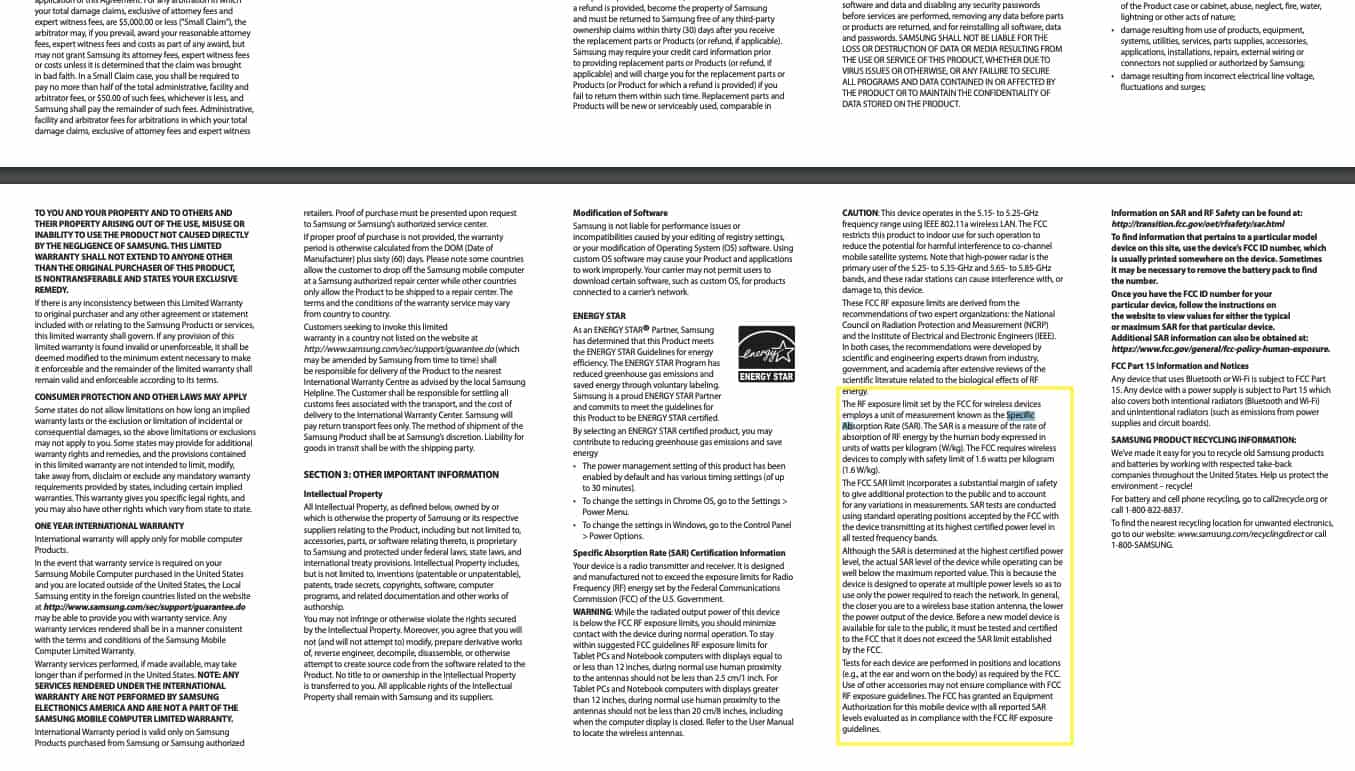
Similar to the others, Samsung is just letting you know they comply with the regulations.
Google makes navigating to their safety and regulatory information easy. You can see the Pixelbook information here in the Google support center – safety and regulatory documentation.
Are Laptops Dangerous?
Laptops are one of the many pieces of technology that emit radiation.
Once you learn more about it, the idea of your body absorbing radiation can be very concerning. However, this type of radiation is low-frequency and non-ionizing.
The opposite of that would be gamma rays and x-rays, high-frequency radiation levels that you should not have much exposure to in your lifetime because it will most certainly cause serious health problems. Luckily, low-frequency radiation from laptops does not affect your health in this way.
Like with most non-ionizing radiation devises, the amount and frequency are the most important factors.
What you can do to help protect yourself is to learn more about the subject, buy laptop brands that focus on safety, and invest in EMF shielding accessories.
Radiofrequency Radiation Associated with Cancer in Male Rats
In 2018, a news release came out from the NIEHS (National Institute of Environmental Health Sciences) that depicted a research study of the effect of radiofrequency radiation on rats and mice.
This research study was very significant since most studies on EMF and RF radiation either do not come to a conclusion, or the results say that the radiation is not harmful to humans.
Each time one of these inconclusive or negative-resulting studies is released, consumers and scientists greatly question it because there is a clear and apparent problem with EMF hypersensitivity and other health problems in relation to high exposure to EMF radiation from cell phones and other devices.
The results of this specific study, however, concluded the radiation as harmful.
During this study, which you can read about at NIEHS, scientists exposed rats and mice (male and female) to high levels of RF radiation, such as the radiation from 2G and 3G cell phones and other devices.
The rodents received high doses of the RF radiation over their entire bodies for long periods of time.
These research studies took more than 10 years and came to the conclusion that the RF radiation caused cancerous heart tumors and brain tumors in male rats.
How does this apply to the effect of laptop radiation on the average consumer?
If humans have the same level of RF and EMF radiation on a daily basis as what the rats experienced in this study, then it seems likely that we would have some risk for cancer from radiation.
EMF radiation seems to have become a norm with technology, and unfortunately, most consumers have no awareness of it. Now that the seriousness of EMF radiation has recently come more into the light, hopefully, we take steps to protect people from this type of radiation or reduce the radiation emissions of cell phones and laptops rather than letting it continue to increase.
How to Protect Yourself From Laptop Radiation
Limit Exposure
Of course, you can completely stop using computers. But that’s not practical. But limiting the exposure to EMF, RF and Thermal radiation helps.
Distance
The FCC actually recommends that you stay at least 20 cm away from your laptop whenever you are using it. At that distance, the kind of emissions produced by your laptop is considerably less harmful over time.
When you do need to use our laptop, keep it off your lap (not aptly named!). Keep your laptop on your desk or better yet, on a stand away from your body. I like this one from Amazon.
Then I just attach a corded keyboard and mouse (this mouse from Amazon has a 5 foot cord) to the laptop and the computer keeps its distance.
Laptop Radiation Shield Or Case
Sometimes, you can’t escape the closeness of your laptop. After all, you probably have a laptop so it’s mobile. When you’re near it, an EMF shielding laptop case is a great option.
The special material the manufacturer uses to create the case blocks EMF radiation from your body, and they usually protect you from heat as well.
Check out my article on the best laptop radiation shield options.
Turn off Wifi and Bluetooth
In line with limiting usage, turn off wifi and bluetooth when you’re not using them. Maybe you’re writing a paper or working on a spreadsheet that doesn’t require searching the web. Turn off the wifi to help limit the RF radiation exposure during those time.
Also, if you are using a wired mouse and keyboard, turn off the Bluetooth.
Conclusion
You should now know a little more about laptop radiation – the types and amounts you’re exposed to.
But we live in a world where completely eliminating use of these products is not practical. So educate yourself (you’re doing that now!), limit your usage and implement some of the tips here to ensure you and your family are safe.
Consider EMF protection clothing as another layer of protection.
Read next: Cell Phone Radiation Chart: Top Phones Emitting the Most Radiation