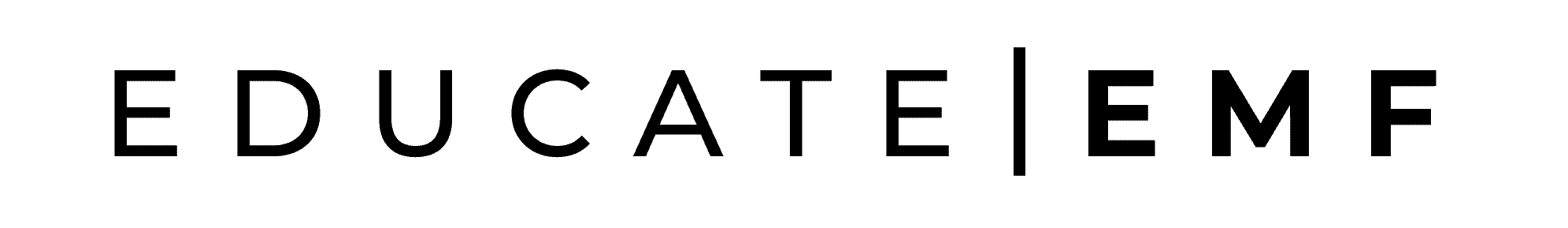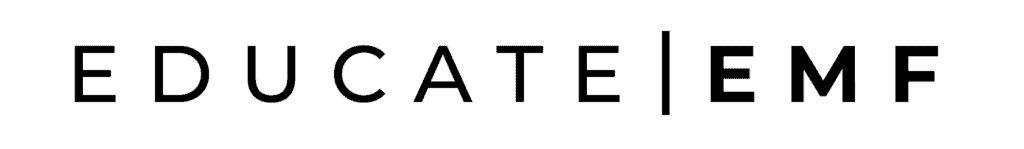“Is the Wi-Fi down?”
“Do they have free Wi-Fi?”
“What’s the Wi-Fi password?”
“Does the vacation property we are renting include Wi-Fi?”
Wi-Fi has become a common household word. In today’s world, Wi-Fi is a required amenity when reserving a vacation rental property, and even businesses that do not offer free Wi-Fi are less visited than businesses that do.
But how does Wi-Fi work? How are devices connected to the internet wirelessly? What are Wi-Fi towers, and how do they provide internet access to my wireless router within my home? Does wifi emit EMFs?
We’ve got all the details here! What is a seemingly complicated process will be broken down into a process that you will be able to easily understand by the time you are finished reading!
Before we get started on Wi-Fi towers and how they work, we need to understand what exactly Wi-Fi is and how Wi-Fi works, as opposed to hardwired cable or DSL internet.
What Is Wi-Fi?
Wi-Fi is wireless internet. It is a verbal term used to describe the numeric frequency and address wireless technology uses to communicate with one another. It is often misconceived that Wi-Fi is short for “Wireless Fidelity,” which was a pioneer of wireless internet, but this is a common misconception. Wi-Fi is not an abbreviated or shortened word for any wireless internet term.
Wi-Fi technology is a wireless radio technology that allows compatible devices to connect to and communicate through means of a local area network within a home or business.
To put it simply, Wi-Fi allows a device with internet capabilities to connect to the internet wirelessly. This means no Ethernet cables, no network cables, and no other connective cables are required to connect your device to the internet.
If your device has Wi-Fi capability, all you need is available Wi-Fi to have the internet or other networking capabilities at your fingertips.
How Does Wi-Fi Work?
Before we answer this question in detail, we need to define a few important terms directly related to the internet, both wireless and cabled. Here are a few important terms you should familiarize yourself with before we explain how Wi-Fi works.
- ISP – This stands for Internet Service Provider and is also known as your internet company. The ISP is who will connect your home devices to the wireless internet. Common internet service providers include Comcast, AT&T, and Windstream. This is the company that you will establish an account to become a customer.
- Wi-Fi Tower – These towers transfer data from the ISP to other Wi-Fi towers and local residential or business modem.
- Receiver – This is a device on a home or business that wirelessly receives data directly from a Wi-Fi tower.
- Modem – The term modem combines the words modulator and demodulator. A modem will receive data and send the data using a bit per second (BPS) rate of speed. The higher the BPS, the quicker you will receive the data onto your computer.
- Wireless Router – A wireless router will take the data it receives from the modem and distributes it to various locations. In order to have Wi-Fi, you will need a wireless router.
Now that we know the definition of these terms, let’s put them to use when explaining how Wi-Fi towers work.
First, the ISP will send out the requested data. This data will then be received by the Wi-Fi tower. The Wi-Fi tower will then communicate with other Wi-Fi towers to send information to the home or business receiver requesting the data.
Once the receiver has obtained the data, it will be sent to the modem and wireless router. The wireless router will allow wireless devices to receive and view the requested internet information through the Wi-Fi connection.
While this sounds like a long process, the time it takes for these pieces to work together is supersonic.
Wi-Fi Towers: Teamwork Makes the Dream Work
Above, we mentioned Wi-Fi towers in relation to how Wi-Fi works.
Wi-Fi towers need to point directly to each other, as well as the intended receiver, in order for the data to transfer. Wi-Fi towers are towers that emit a direct pathway of signal up to 60 miles and only communicate with other Wi-Fi towers when they have an unobstructed view between them.
Wi-Fi towers are necessary and need to communicate between both the ISP as well as other Wi-Fi towers so that they can successfully carry data from the ISP to the home or business modem.
The direction a Wi-Fi tower points can be remotely controlled. Therefore, if a tower needs to move in a specific direction to better align with a neighboring Wi-Fi tower, an operator can make this happen from a remote location without having to visit the tower itself.
Once the Wi-Fi tower has received the information, it will send the information to the home or business receiver. The receiver sends the information to the modem and the wireless router. Once the wireless router receives the requested information, it is distributed to the wireless devices requesting it, such as a laptop, tablet, or phone.
How Do the Wi-Fi Towers Communicate?
Wi-Fi towers communicate through radio frequencies. Radiofrequency is the use of electric and magnetic frequency (EMF) to send and receive information.
Not only do Wi-Fi towers communicate with each other through radio frequency, but they also communicate with a home or business receiver through radio frequency.
This means that the radiofrequency used to communicate with each other will need to be set to the same channel. It’s similar to how walkie talkies, CB radios, or HAM radios are required to be on the same channel in order to communicate with each other.
How do Wi-Fi Towers Play a Part in EMF Radiation?
Wi-Fi technology is a form of radiofrequency electromagnetic radiation. On the electromagnetic scale, waves of radiation are measured and classified as either ionizing or non-ionizing radiation. Because Wi-Fi uses radiofrequency to communicate, Wi-Fi produces electromagnetic radiation when it is used.
A residential Wi-Fi tower can be attached to a window or wall to boost the Wi-Fi communication between the internet service provider and electronic devices. At home Wi-Fi towers or boosters can connect to Wi-Fi towers almost a mile away.
At home, Wi-Fi is drastically reduced when the distance between the wireless router and electronic device requesting internet access is obstructed by thick walls, floors, or ceilings. A residential Wi-Fi tower or booster can increase the Wi-Fi connectivity to allow any device to successfully connect to the internet when near the tower.
EMF Radiation Is Emitted Even When the Device Is NOT Being Used
Electronic devices that have the ability to access wireless internet may automatically connect to Wi-Fi even when they are not in use. This means that you are exposed to the EMF radiation from the devices and Wi-Fi router even when you are not using them.
This can easily mean that your Wi-Fi at home has many devices connected to it, even though only one device is actually in use and attempting to request internet information.
This setting can be controlled through the electronic device itself. It allows you to automatically connect to Wi-Fi if the network is available.
To reduce the amount of EMF radiation that is being emitted through electronic devices and wireless router, simply turn off the Wi-Fi or disconnect those devices that are not being used from the current Wi-Fi network. Not only will this will free up the network and allow the device you are using to access the internet, but this will, more importantly, reduce the amount of EMF radiation being emitted throughout your home.
Things to Remember in Relation to Wi-Fi Towers
To have Wi-Fi at home through Wi-Fi towers, you will need an internet service provider (ISP), Wi-Fi receiver, internet modem, and wireless router.
The internet service provider is the company with whom you are receiving internet service. (For example, common internet companies include Comcast, AT&T, and Windstream. These are all considered internet service providers, and they are who provide you internet.)
Once you have established an account with an internet service provider, you will be able to connect to Wi-Fi towers and have Wi-Fi internet within your home.
You will need to place a Wi-Fi receiver on the outside of your home that will be in the direct line of view of the Wi-Fi tower. Wi-Fi towers only communicate through an unobstructed line of sight. There can be no trees, buildings, or other obstructions keeping the Wi-Fi tower from being in direct view of your Wi-Fi receiver.
Once your Wi-Fi receiver begins receiving information from the Wi-Fi tower, the receiver will send the information to the internet modem connected to the receiver. The model will then distribute the data to the wireless router.
The wireless router is how you have Wi-Fi available in your home. The wireless router will then use radiofrequency to communicate the internet information from the internet service provider to the electronic device requesting the information.
All of this happens within a fraction of a second, which means that you are absorbing EMF radiation at the same speed!
When you take your electronic device and connect to a website on the internet, your device tells the internet service provider that you are requesting information. The internet service provider sends this information to the nearest Wi-Fi tower, and these Wi-Fi towers communicate until the information is received at the Wi-Fi receiver located on the exterior of your home.
Once the receiver has obtained the information from the Wi-Fi tower, it sends the information to the internet modem within your house. The modem sends the information to the wireless router in order for you to view the information you requested on your phone – all wirelessly through Wi-Fi technology.
What seems like, and really is, a complicated and extensive process happens within a couple of seconds at our fingertips, and Wi-Fi towers help this happen. This is why it is extremely important to be mindful of how Wi-Fi and Wi-Fi towers work so that you can protect yourself from the unseen dangers of EMF radiation.
Read about Bluetooth Routers here.